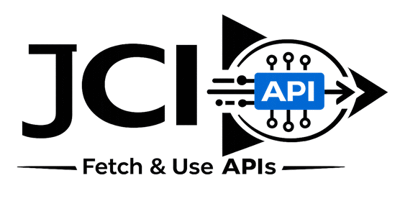Chosen by thousands of enterprises like yours!
Get data from an API (JSON, XML, CSV, TXT, etc.), render it with a template, and integrate data into your WordPress site!
Connecting an API to WordPress offers enhanced content management, extended functionality, personalization, and scalability. It enables real-time data display, third-party service integration, and process automation, making your website dynamic and powerful.
The plugin parses almost any JSON-, CSV-, or XML feed and allows you to display all data on your website: Import data from an API or web service to display it on your website.
Even better: The JCI PRO Plugin can create Custom Post Types (CPT), set Custom Fields (CF), and more!
What makes this PRO plugin special:
It is a simplified and unique way to generate Custom Post Pages with Custom Post Fields from any Custom Post Type – making this feature something truly special.
FREE JCI: Brief overview
FREE: Show data from Wikipedia (Code)
Create Custom Pages out of JSON and Custom Post Types:
- Generate lots of Custom Post Pages with Custom Post Fields (CPF) and Taxonomies out of Custom Post Types defined by Pods, Toolset, or with the WordPress pages/posts.
- Use these Custom Posts together with Elementor to create datadriven-websites!
- Generation with Shortcode: Step-by-Step Explanation
- Generation with twig-code: Step-by-Step Explanation
Benefits of the JCI Plugins include:
The JSON Content Importer plugin is a powerful tool for retrieving and displaying JSON data in WordPress. It simplifies the process of fetching data from external APIs or JSON files and seamlessly integrating it into your website. The plugin provides a range of features that make it a popular choice for developers and website owners:
- Time and Resource Savings:
By automating the import of JSON data and providing easy-to-use configuration options, the plugin saves you time and reduces the need for manual data entry. It eliminates the need for writing complex code or developing custom solutions, allowing you to focus on other aspects of your website’s development and maintenance. - Easy Data Retrieval:
The JSON Content Importer plugin lets you fetch data from various sources, including RESTful APIs, JSON endpoints, or local JSON files. With its user-friendly interface, you can configure the plugin to retrieve specific data fields or entire JSON structures effortlessly. - Flexible Data Mapping:
Once the data is retrieved, the plugin offers flexible options to map the JSON content to different areas of your WordPress site. You can define templates to specify how the data should be displayed, allowing you to customize the output to match your website’s design and styling. - Dynamic Updates:
The plugin supports automatic data updates, ensuring that your content stays up to date without manual intervention. You can set intervals for data refreshing, making it ideal for displaying real-time information, such as weather updates, stock prices, or live feeds. - Advanced Customization:
The JSON Content Importer plugin provides advanced customization options, allowing you to manipulate and transform the retrieved data using filters, templates, and PHP code snippets. This flexibility enables you to tailor the imported content to suit your specific needs and display it in a way that aligns with your website’s requirements. - Extensive Integration:
The plugin seamlessly integrates with other WordPress features and plugins, providing a seamless experience. You can combine the imported JSON data with other WordPress functionalities, such as custom post types, custom fields, or shortcodes, to create dynamic and interactive content.
Another real-life example:
Jenny is managing the WordPress website of a local public library. She’d like to add a list of the currently nationwide best-selling books.
Therefore, she has two options: to update this list now manually and then – or to connect her WordPress to a data source providing this list.
The second option is much more convenient: Read more on how Jenny spared herself hours and work over the months with this plugin.
Is a particular API compatible?
If you are focusing on an API, you might ask yourself: Is this plugin helpful for using this special API?
The answer is: Very likely…
Complex applications can be created with the PRO-Version of the plugin and an API:
Look at the support page for this Plugin with a growing collection of APIs and typical API situations.
If you’re still unsure, Drop a message!
Ask your questions and get support: Click here and post your needs at https://jsoncontentimporter.freshdesk.com
Free and PRO-Plugin
This Website supports both the free and PRO-Version and shows how to run both versions: compare both versions.
Feel free to include significant data on your website without spending a cent, and freely use the free plugin for personal or commercial projects without any strings attached.
Free Plugin
Version: 2.0.9
384505 Downloads
78 Ratings: 98%
Free Plugin: Getting Started
PRO-Plugin: All free features plus…
- Support and ongoing development
- handling a more comprehensive range of JSON feeds / APIs
- An enhanced template engine: the plugin-own engine is better, and the famous twig engine is the PRO-alternative
- template-manager: store templates independent of pages
- Display as a widget at the sidebar or footer
- build applications: select JSON-feed on the fly
- create WordPress-Pages
- Third-party shortcodes work inside the jsoncontentimporter-shortcode
- But you have to purchase a license – which has to be renewed yearly – licenses before Dec 30, 2017, are valid without time limits.
- no risk: full refund within 14 days after purchase – without any questions
- and a lot more…
- The last update was on November 24 2025 with version 3.8.9
- Download PRO-version