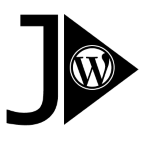If the free JCI-Plugin reaches its limits, the PRO JCI-Plugin might be the next step for you
- support and ongoing development
- handle almost all JSON-feeds / APIs, XML, CSV… data
- mighty twig-template engine
- template-manager: store templates independent of pages
- build applications: select JSON-feed on the fly
- third-party shortcodes work inside the jsoncontentimporter-shortcode
- and a lot more…
In detail: See the matrix below to compare free and PRO-version of the JSON Content Importer.
If you have special requests or neeed a customized version of the plugin: just drop me an email and we’ll figure it out..
| Feature / Version |
Free Version free option for many JSON-Feeds and display-challanges |
PRO Version more features, better JSON-handling |
| General | ||
| Development |  further development motivated by donations or bugs further development motivated by donations or bugs |
   ongoing development ongoing development |
| Template-engines |  JCI-Template-engine JCI-Template-engine |
   Twig-Template-engine Twig-Template-engine |
| Debugging |  Debug-Mode: use “debugmode=10” in the shortcode Debug-Mode: use “debugmode=10” in the shortcode |
 Debug-Mode: use “debugmode=10” in the shortcode Debug-Mode: use “debugmode=10” in the shortcode |
| Programming WordPress |  |
    Use many WordPress- and PHP-functions with twig in the JCI-Template – with or without an API-request. Examples: Use many WordPress- and PHP-functions with twig in the JCI-Template – with or without an API-request. Examples:
|
| Shortcode-Features | ||
| Widget |  |
  Display JSON-data as widget in the sidebar. Display JSON-data as widget in the sidebar. |
| Shortcode |  jsoncontentimporter jsoncontentimporter |
 jsoncontentimporterpro (parallel install of free- and PRO-Version is no problem) jsoncontentimporterpro (parallel install of free- and PRO-Version is no problem) |
| Pass WordPress-Customfields to the JSON-Feed-URL by Shortcode-Parameter”customfieldparam” |  |
  “customfieldparam”: see for details here “customfieldparam”: see for details here |
| Passing GET-Parameter to JSON-Feed by special Shortcode-Parameter “urlparam”, “pathparam”, “fileext” |  |
  “urlparam”: see also here “urlparam”: see also hereThe URL of the JSON-Feed is defined either by the Shortcode-Parameter “url” or by together with the Template at the Plugin-settings. By default the “url” is static and always the same.But sometimes it should be dynamic: When calling the page GET-parameter should be passed into the plugin setting the URL. E.g. a WordPress-page like “http://…displayDomain/example.php?test=5&exa=7” should use a JSON-Feed like “http://…JSONdomain/data.json?test=5&exa=7”. Without “urlparam” you can define the Shortcode like this: [jsoncontentimporterpro url=”http://…JSONdomain/data.json”], there is no way to pass the value of “test” to the JSON-Templateengine. By “urlparam” you can do this. [jsoncontentimporterpro url=”http://…JSONdomain/data.json” urlparam=”test#exa”] will put together the URL of the JSON-Feed out of “url” and the “#” separated parameter.“pathparam”, “fileext” With “pathparam” and “fileext” you can dynamically build the JSON-Feed url. So not only the parameter are flexible with “urlparam” but also the whole url. Where “fileext” ist fixed by the Shortcut-Parameter “pathparam” takes the “#” separated GET-Parameter.You must switch on these Shortcut-paramater in the plugin-options! They’re switched off by default! |
| Show only some data |  oneOfTheseWordsMustBeIn, oneOfTheseWordsMustBeInDepth, oneOfTheseWordsMustNotBeIn, oneOfTheseWordsMustNotBeInDepth |
  The “if-else-endif” syntax of twig gives you all options to select JSON-data |
| Template-Storage |  Template is parameter of the shortcode Template must be placed between [jsoncontentimporter url=..] and [/jsoncontentimporter]. Hence on the the page where it’s parsed. more Free-Shortcode-Parameter |
  Shortcode-Parameter nameoftemplate: Besides placing the Template inside jsoncontentimporter you can store Templates in a list. Out of this list you can call the template by it’s id like [jsoncontentimporter nameoftemplate="NAME_OF_TEMPLATE"] which gives the template and optional basenode and a JSON-URL more PRO-Shortcode-Parameter |
| Error-Messages |  Unchangeable and technical Errormessages |
  Custom Errormessage (set via Options) |
| Method retrieving JSON-Feed |  GET GET |
  GET, POST, PUT: GET, POST, PUT:CURL-GET and CURL-POST (and sometimes CURL-PUT) are very ofter the best choice. Alternative: You can set the WordPress-GET/POST-functions. These add some data (like User-Agent) to the request. Some APIs need a pure, 100% configurable request. This can be done by rawget or rawpost. |
| XML-, CSV-, Text-Feed |  |
  If the APIs gives you XML-/CSV- or Text-data and not JSON_ add “inputtype=xml” or “”inputtype=csv” as Shortcode-Parameter. Then the plugin tries to convert XML / CSV into JSON. Switch on full debugging in the plugin options: This will show you what JSON was created out of XML. Use www.jsoneditoronline.org to check the resulting JSON-structure. |
| Cache of JSON-Feed |  |
 |
| Template-Features | ||
| Display range of items |  The subloop-code is {subloop:KEY:m}: This will display the 1-st to m-th Element. If set to -1 all items will be displayed. same with {subloop-array…} |
  The twig-syntax {% for i in team |slice(start,noofitems) %}…{% endfor %} will display “noofitems” Elements, starting from “start”. |
| Value: attributes |  A JSON-Key/Value is represented by {KEY:ATTRIBUTE} in the template. ONE of the following values are valid for ATTRIBUTE: htmlAndLinefeed2htmlLinefeed, html, urlencode, ifNotEmptyAdd, ifNotEmptyAddRight, ifNotEmptyAddLeft |
  The pro-version uses the twig-syntax: {% set a = “test1” %}{% set b = “whatever” ~a %} concats strings “if-else-endif” selects data Formatting of date: see here for dateformat |
| Shortcodes inside Template |  Other Shortcodes are NOT evaluated. |
 Other Shortcodes are executed. So you can use other plugin-Shortcodes together with JSON Content Importer |
| {{…}}: Insert values from Shortcode |  |
 Insert KEY-name of the JSON-KEY-VALUE pair. Plus: Value of the shortcode-parameter param1 (“{{param1}}”) and param2 (“{{param2}}”) |
| Parsing JSON |  Most of the JSON-feed can be processed. But only modified and filtered in a few ways. |
  Some JSON-feeds the free-version can’t handle. The pro-version can handle almost all JSON-feeds. If you buy the pro-version and the JSON you need can’t be handled you’ll get full refund! |
| Feature / Version |
Free Version free option for many JSON-Feeds and display-challenges |
PRO Version full control on JSON and wordpress |