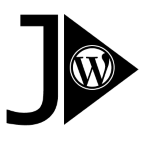Updating the JSON ContentImporter PRO from Verson 3.0.0 to 3.0.1 is unfortunately not as easy as it should be and it’s usually is.
Due to a bad setting of the path to the twig-cache this is happening when updating in the usual way:
- When you get the message that there is a new version for JSON ContentImporter PRO you click “update”
- Then WordPress tries to uninstall verson 3.0.0: This fails!
Reason: WordPress can’t delete the twig-cache-files and folders - After that the update stops with an errormessage.
- Then you can’t install a new JSON ContentImporter PRO plugin, neither 3.0.0 nor 3.0.1, because of the remaining folders and files
Therefore the update has to be in another way, sorry for that:
The solution is to delete the wp-content/plugins/jsoncontentimporterpro
After uninstalling 3.0.0 or a failed update to 3.0.1 there should be only the folder twig-cache/ inside. This folder is the reason for the problems.
There is none of your userdata in these folders (this is all in the database or pages).
There are several ways to delete this folder:
One way:
Use your FTP-Access and log into the WordPressinstallation. Navigate to wp-content/plugins/ and delete jsoncontentimporterpro there.
A second way:
- Download this zip-file with the problem-fixing Plugin
- Install the plugin: When activating it, you should get some messages stating the files and folders werde deleted
- Download this zip-file with Version 3.0.1 of the JSON Content Importer Plugin
- Switch to the JSON Content Importer 3.0.0 plugin options
- Check Uninstall-Option of version 3.0.0: The checkbutton there must NOT be set! (otherwise all option-settings are lost)
- Deactivate and delete the JSON Content Importer plugin 3.0.0
- Install zip-file of version 3.0.1